Discontinuing Daedalus support for Windows 7 and 8.0
Overview
We are discontinuing Daedalus 0.15.1, which is the only version of Daedalus mainnet that can run on Windows 7 and 8.0. Only the new version of Daedalus mainnet (2.4.1) or later can be used going forward, which requires Windows 8.1 or later or a supported version of macOS or Linux.
Purpose
- We can no longer support discontinued versions of Windows (Windows 7.X and Windows 8.0), which are no longer supported by Microsoft.
- We need to discontinue our legacy (pre-Byron reboot) codebase, because all the new functionality is based on the new, Byron reboot codebase. The new codebase cannot run on unsupported operating systems.
Procedure
Please follow the directions as shown in the flow chart(s) listed below. If you prefer, you can follow the directions listed below the images.
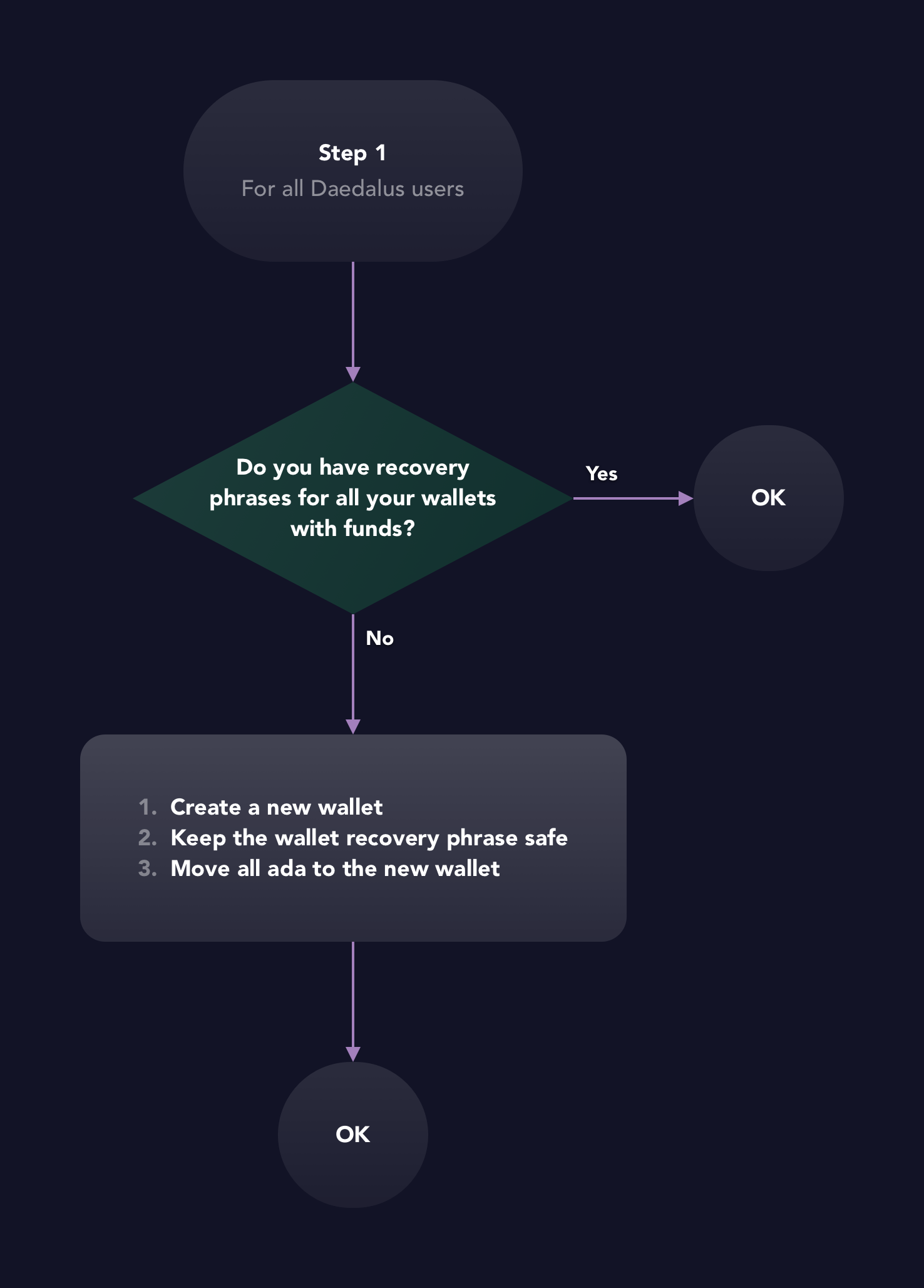
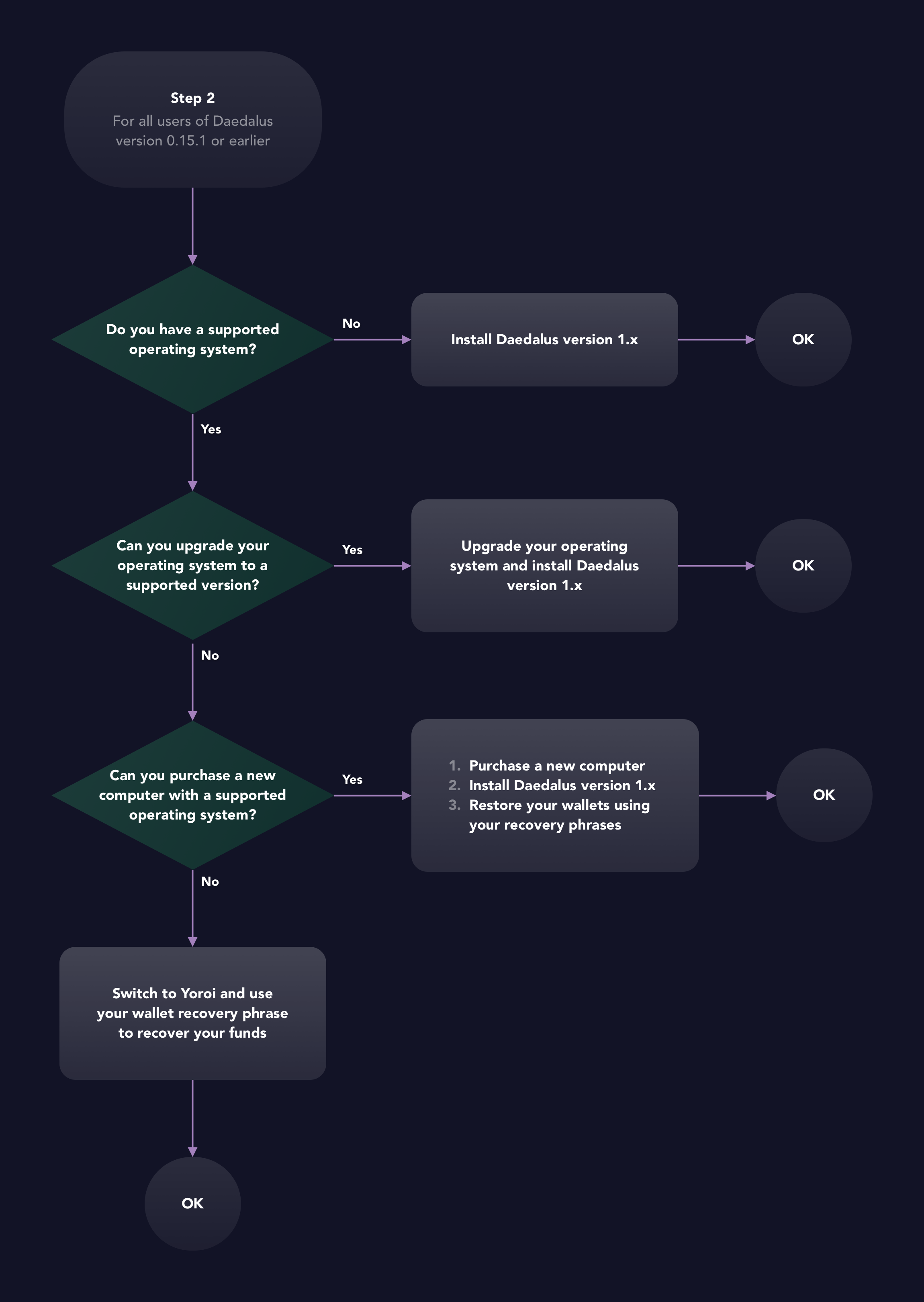
If you are still using Daedalus 0.15.1:
Daedalus users who are still using the 0.15.1 mainnet version of Daedalus need to upgrade to Daedalus Mainnet 2.4.1, and if they are using Windows 7.X or Windows 8.0, they need to upgrade to Windows 8.1 or newer. Windows 10 is recommended for users who are running Daedalus on Windows.
If you are switching computers to have a supported operating system:
If you are switching machines in order to have a supported operating system you will need to use your wallet recovery phrase to restore wallets in a new copy of Daedalus on the new machine.
If you do not have your wallet recovery phrase, you will need to do the following:
- Create a new wallet on the new machine
- Make sure to keep the recovery phrase for the new wallet in a safe and secure location
- Move all funds from the old wallet to the new wallet
If you are not able to upgrade the unsupported version of Windows or switch to a new machine you will need to do the following:
- Verify that you have the correct wallet recovery phrase for every Daedalus wallet with funds and keep your wallet recovery phrases in a safe and secure location.
- In case you have lost your wallet recovery phrase, you need to make a backup of your state directory and make sure you have the correct spending password.
When does this need to be done by?
Users need to do this before the 22nd of June 2020.
What will happen if this is not completed by the user?
Users will lose access to their ada held in Daedalus until they restore or import their wallets in a new copy of Daedalus on one of the supported operating systems.
Is my ada safe?
To ensure you do not lose your ada you MUST:
- Have your wallet recovery phrase, and:
- Have the backup of your Daedalus state directory with correct spending passwords for every wallet with funds.
If you need technical assistance, please be sure to reach out to our support team by using the following submit a request form.
